Major Renewable Energy Company Takes Inspection Forms Mobile with EZMaxMobile
Last year, one of the United States’ leaders in renewable energy chose to further utilize EZMaxMobile to bring their inspection process mobile. They were looking for a functional and efficient Maximo mobile solution for their 70+ paper inspection forms.
The client was in need of a more efficient way to capture inspection data and use it for follow up analysis. After doing initial research on available inspection products, they decided to utilize the resources they currently had, Maximo and EZMaxMobile. Maximo had recently released version 7.6.0.9 which included inspection form capability and InterPro Solutions followed suit and released mobile inspection forms for EZMaxMobile.
Prior to going mobile, paper inspection forms were used to complete inspections. Following each inspection, technicians were required to input inspection results on an editable PDF document and the data was then entered into Maximo. The manual data entry was incredibly cumbersome for technicians who were struggling to keep up with their work. The company was eager to try Maximo mobile inspections after learning there was no added cost, as inspections are an included feature with both Maximo and EZMaxMobile.

Requirements
The company had three main goals for this project:
- Eliminate paper and manual data entry
- Implement a mobile inspections technology that increased efficiency
- Create better access to data for on demand inspection results
Implementation
The first step in their process was to pick an inspection form, build it in Maximo, and test out the mobile functionality. After a short 30-minute training session with technicians, they were out in the field performing end of warranty inspections. The adoption rate was high and technicians asked to switch to more mobile forms. After a few weeks they were performing EHS compliance inspections, emergency backup generator inspections, annual and semiannual activity inspections, vehicle inspections, and more. Their inspections can be extensive, some with over 100 questions and 300 potential outcomes.
Solution
Intuitive Design for Creation of Forms
The company commented on how straightforward it was to implement Maximo mobile inspections with EZMaxMobile. They were able to make necessary configurations without the involvement of a Maximo consultant or the InterPro team. Creating the inspection forms in Maximo was quick for their managers and translated easily to the mobile device. The simplicity of the implementation and the functionality of EZMaxMobile made them see an opportunity to take more of their paper-based processes mobile.
With EZMaxMobile, their technicians were able to complete over 120 inspections in one week. The mobile inspection forms eliminated data entry, allowing technicians to spend more time performing inspections and less time on administrative tasks.
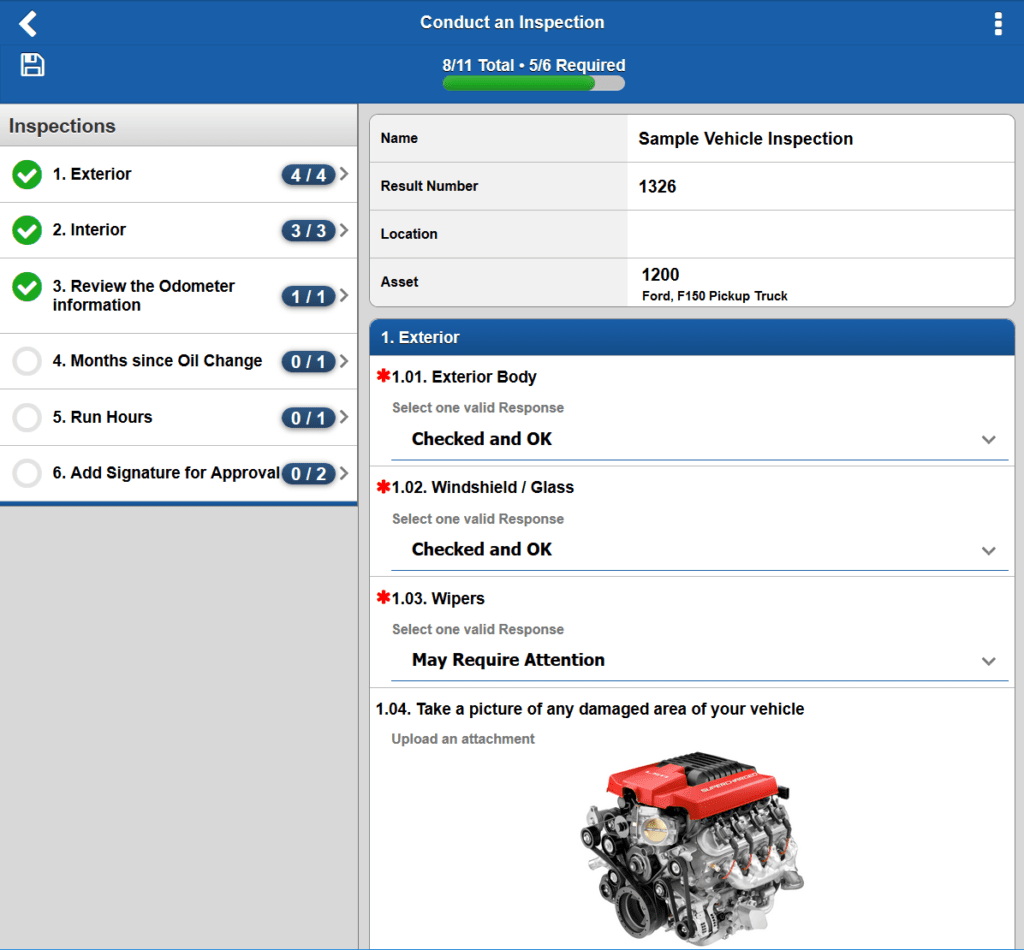
Export Results to Reporting Tools
Additionally, managers were able to export inspection data to Excel for further manipulation. They were quickly able to see trends in data with the use of graphs and BIRT reports and easily created follow up work orders as needed. This was not possible before mobile due to long lag times from when forms were filled out to when data was entered in Maximo. They now have better visibility across their enterprise and phone calls asking about results have nearly been eliminated.
Proactive and Responsive Development Team at InterPro
InterPro quickly recognized the potential for mobilized inspection forms. Just a few months after IBM released Maximo inspection forms, InterPro added the functionality to EZMaxMobile, which became immediately available to customers. Mobile inspection forms are quick to implement and incredibly functional. Once the initial process was rolled out, the company’s technicians continued to ask for greater mobile functionality for their work processes such as vehicle inspections and turbine maintenance. Mobile helped make their jobs easier and allowed them to complete more inspections. Maximo mobile inspection forms were a win for both management and technicians. Having inspections available in Maximo was a beneficial feature addition but the key to their success was utilizing mobile with EZMaxMobile.
To learn more about EZMaxMobile’s inspection form capabilities, please contact InterPro Solutions at (781) 213-1166 or sales@interprosoft.com.
