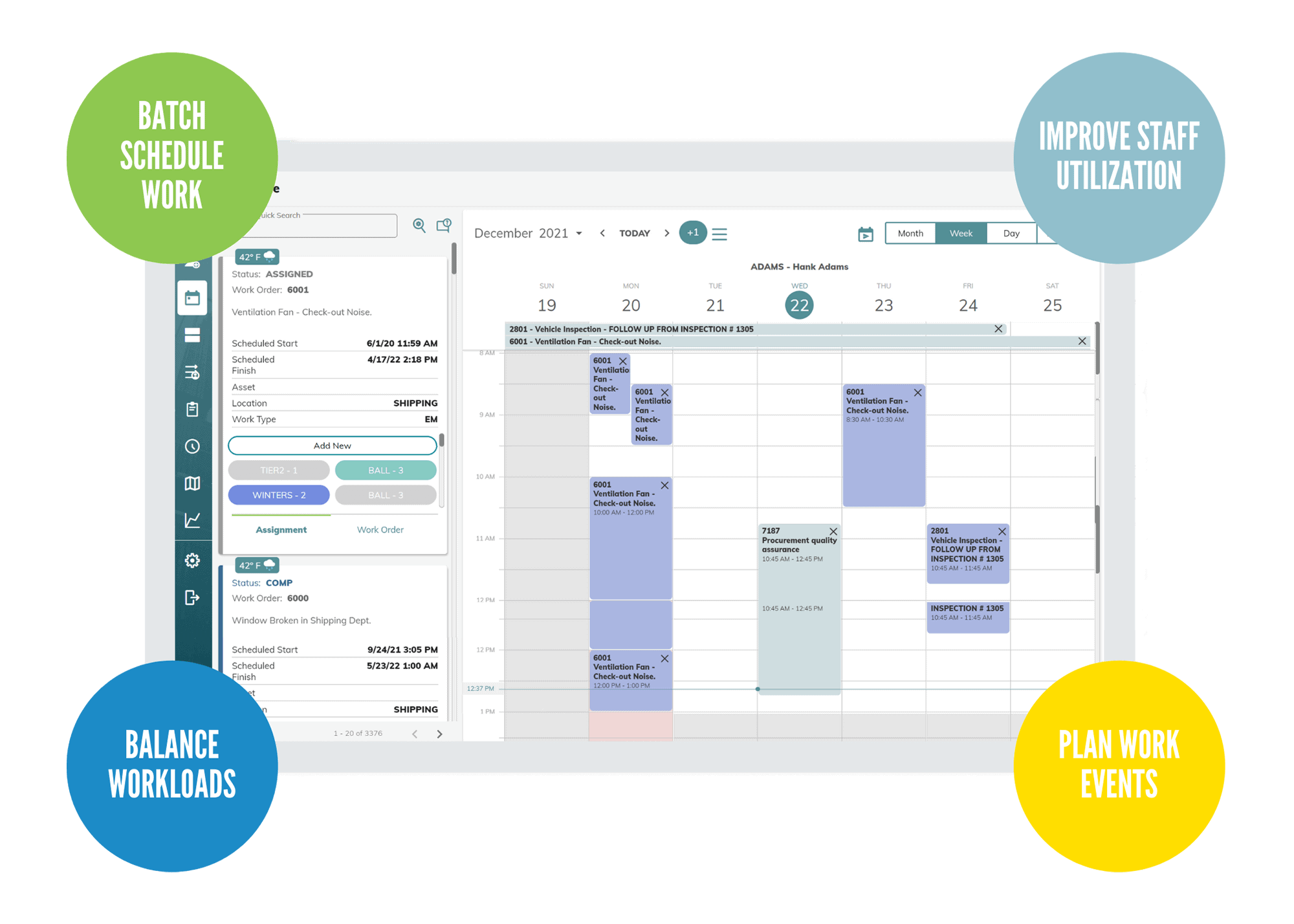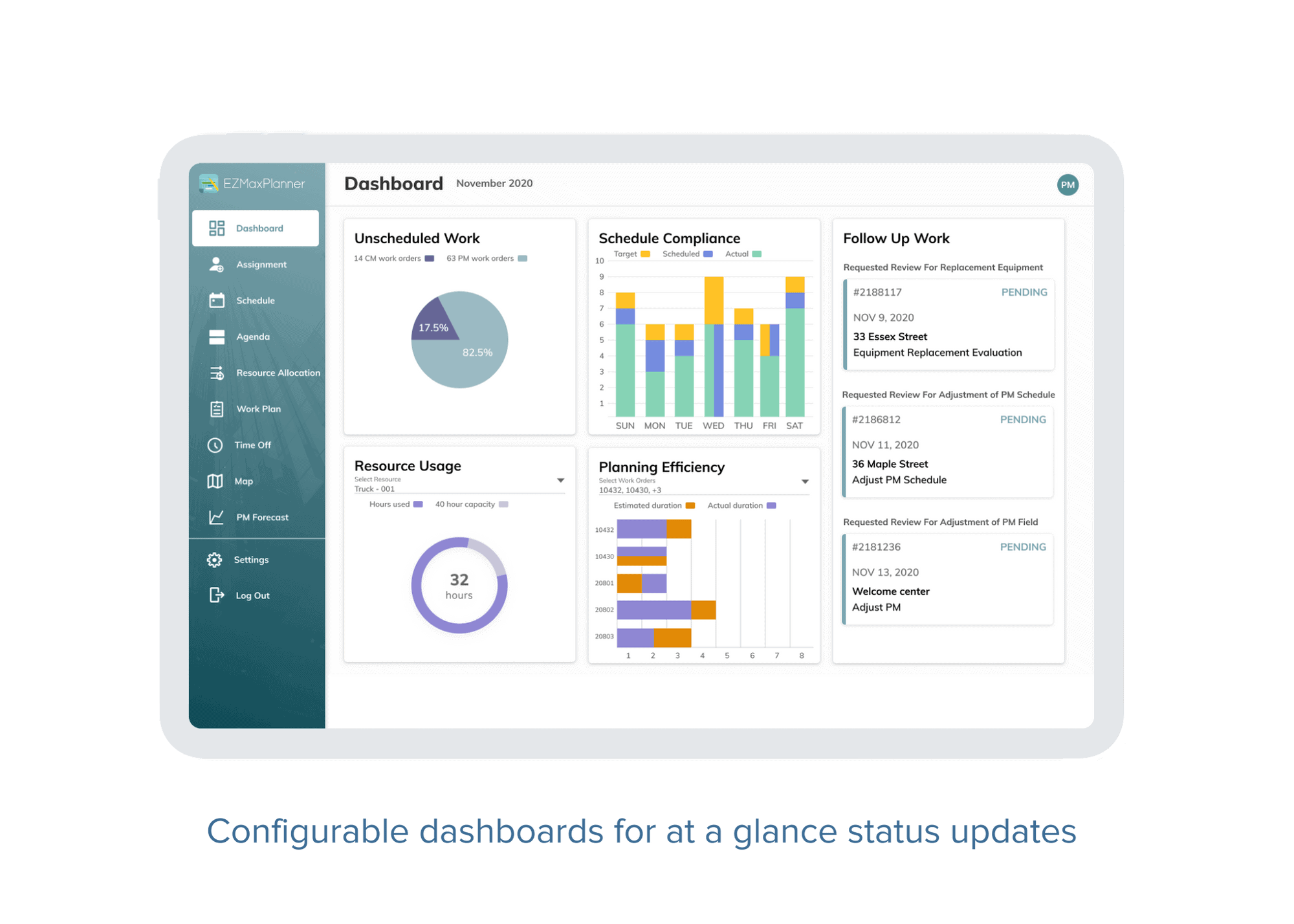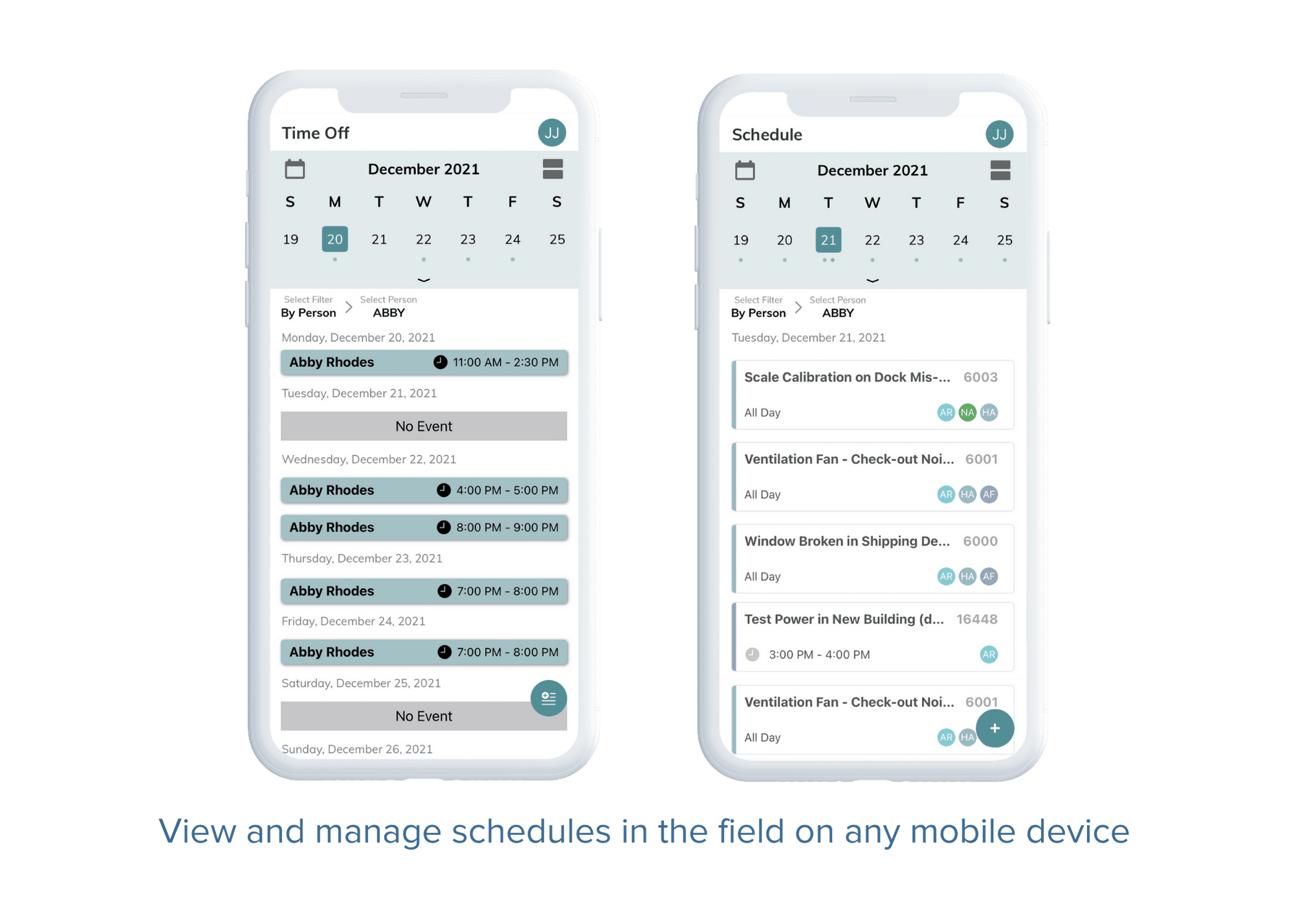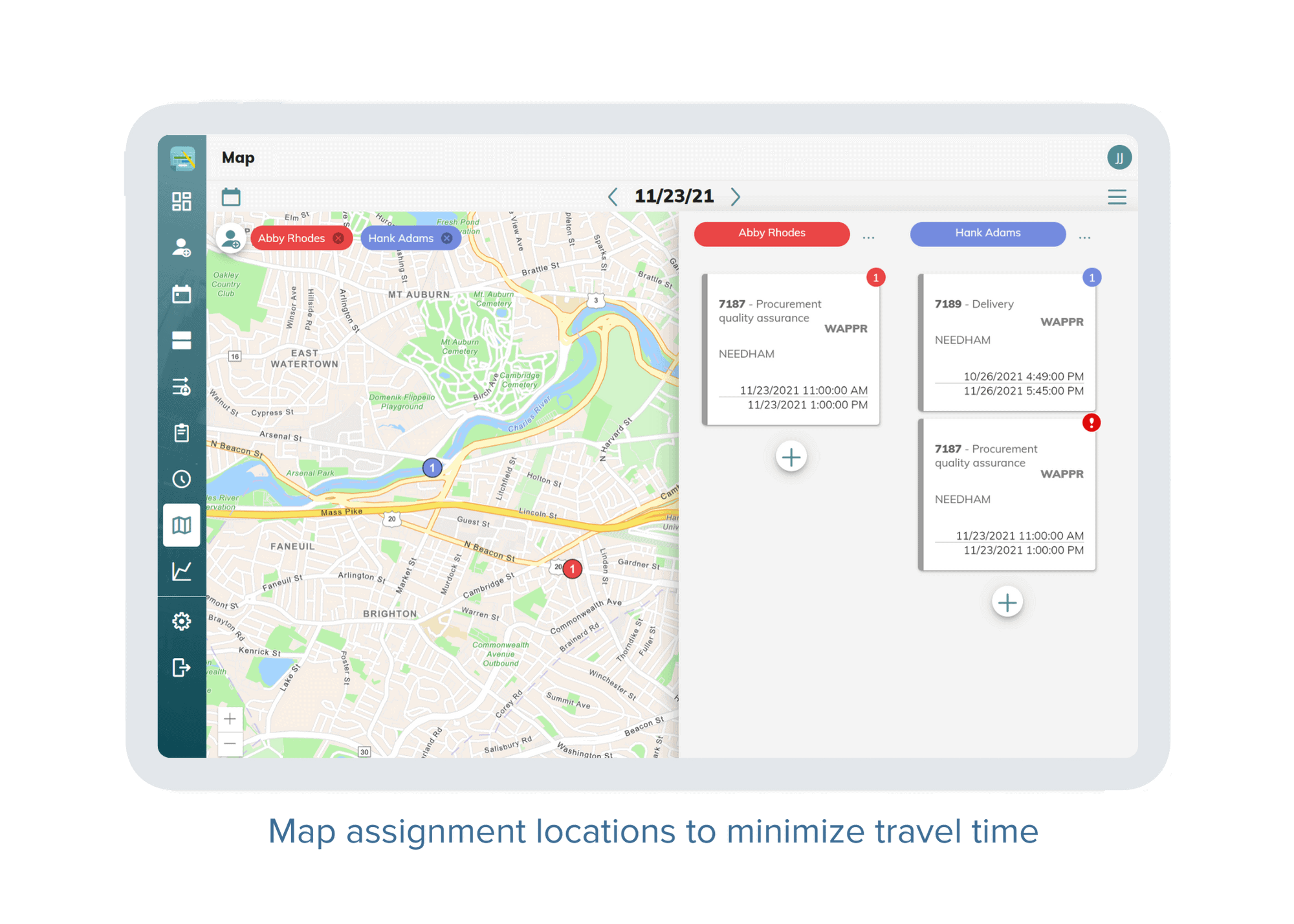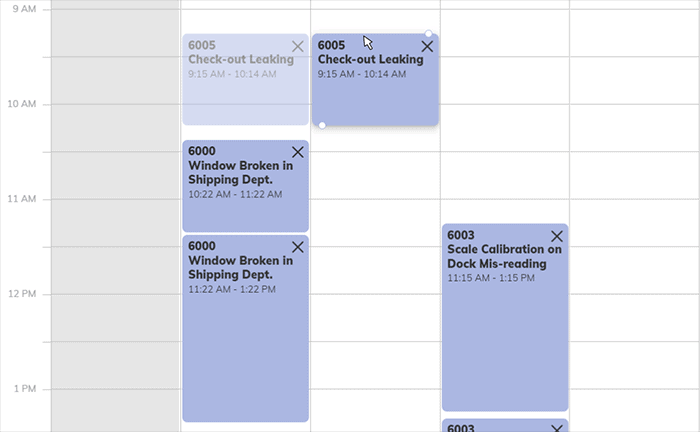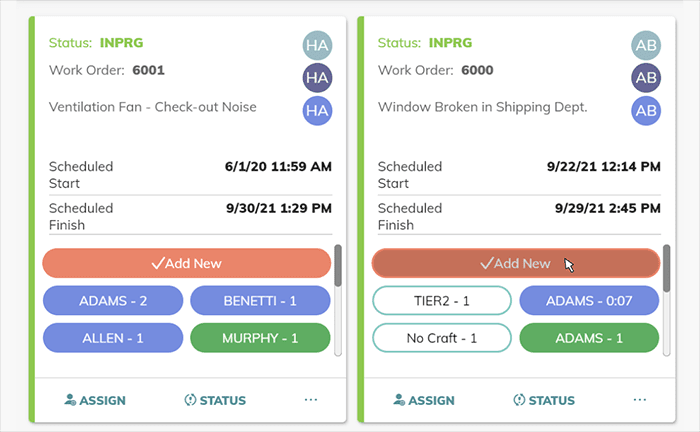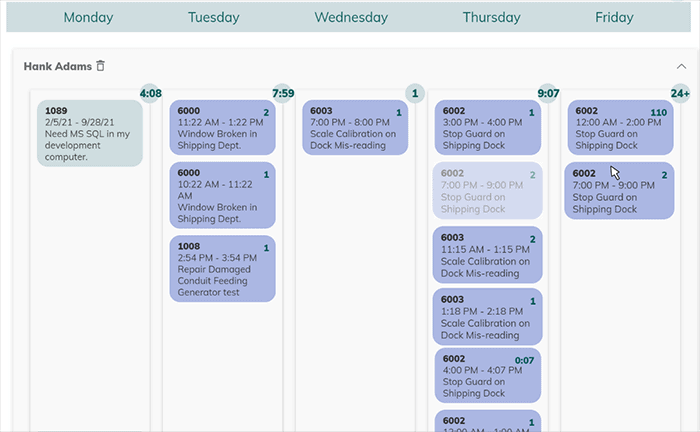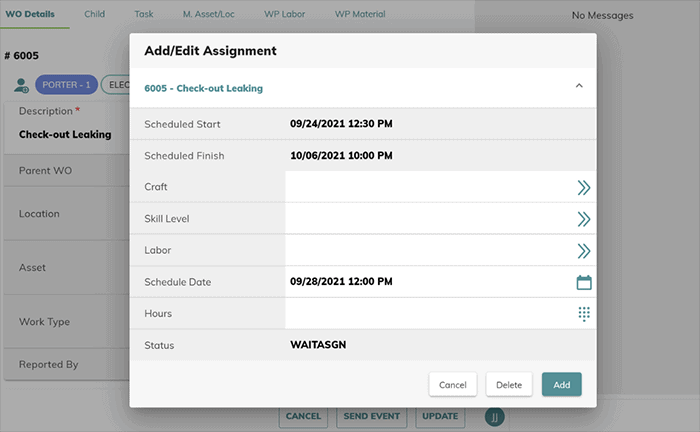Schedule Work and Plan Events on Desktop or Mobile
Scheduling in native IBM Maximo is very cumbersome, which gave rise to add-on Maximo desktop scheduling tools that have expanded capabilities. Unfortunately, these add-on Maximo scheduling tools are difficult to learn, complex to use and can take years to master. EZMaxPlanner was designed to change that paradigm, providing intuitive Maximo mobile functionality that makes planners immediately productive and streamlines the entire scheduling process. Processes that require 12 steps in many legacy Maximo scheduling tools now can be done in a single click – no longer requiring years of experience (or a guidebook) to master.
EZMaxPlanner takes Maximo planning, scheduling and assigning work to the next level. With the ability to see workforce availability in real-time; assign work by owner, lead, or supervisor; plan work events; view assignments months (or years) in advance; batch schedule across thousands of assets; balance workloads; and drag & drop work orders, Maximo planning and scheduling has never been easier, more flexible or more efficient.
EZMaxPlanner is fully compatible with the Maximo Application Suite (MAS 8) and IBM Maximo Manage 8.x. When you’re ready to upgrade, we’ve got you covered! Contact your account team or InterPro Sales with any questions.