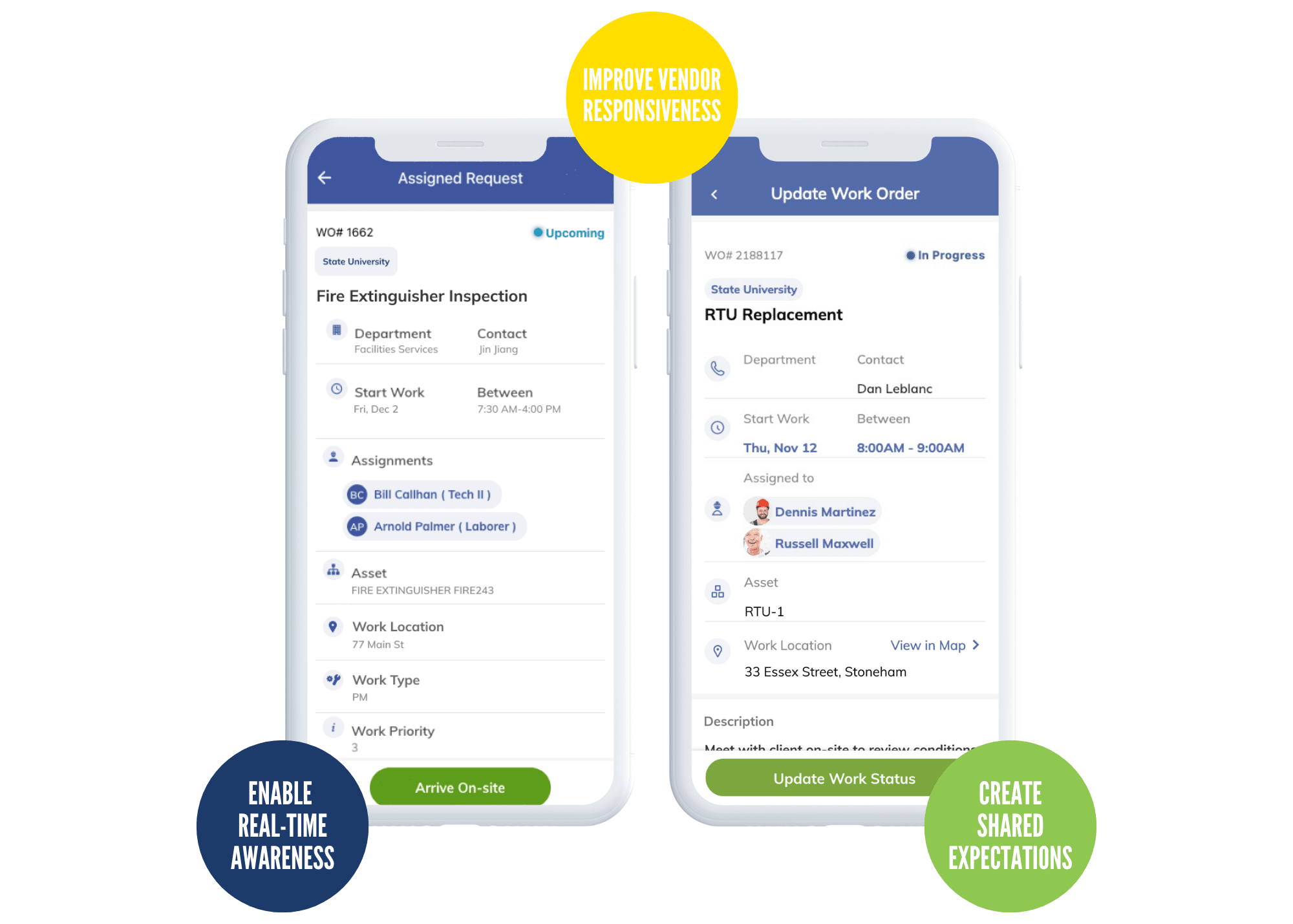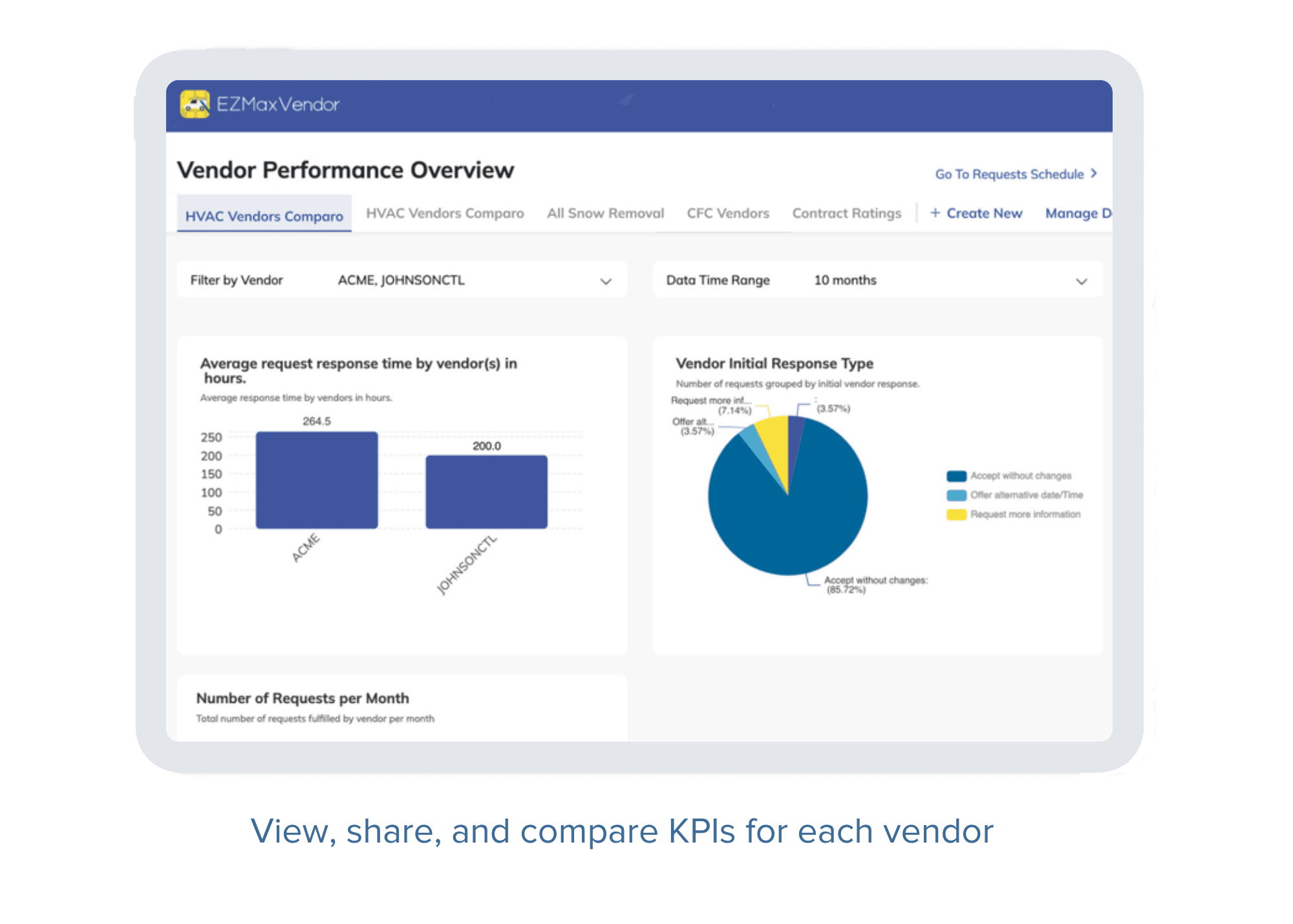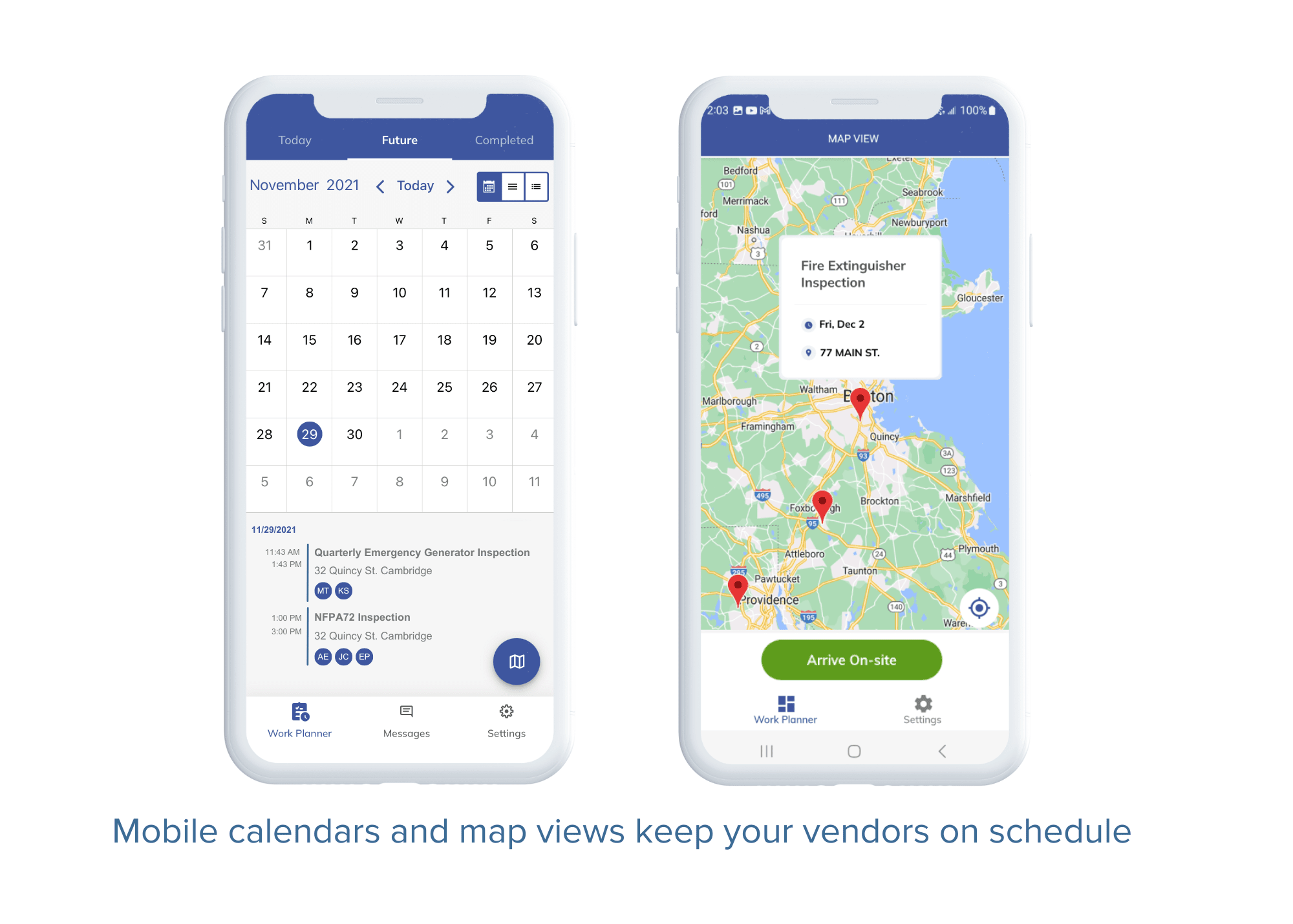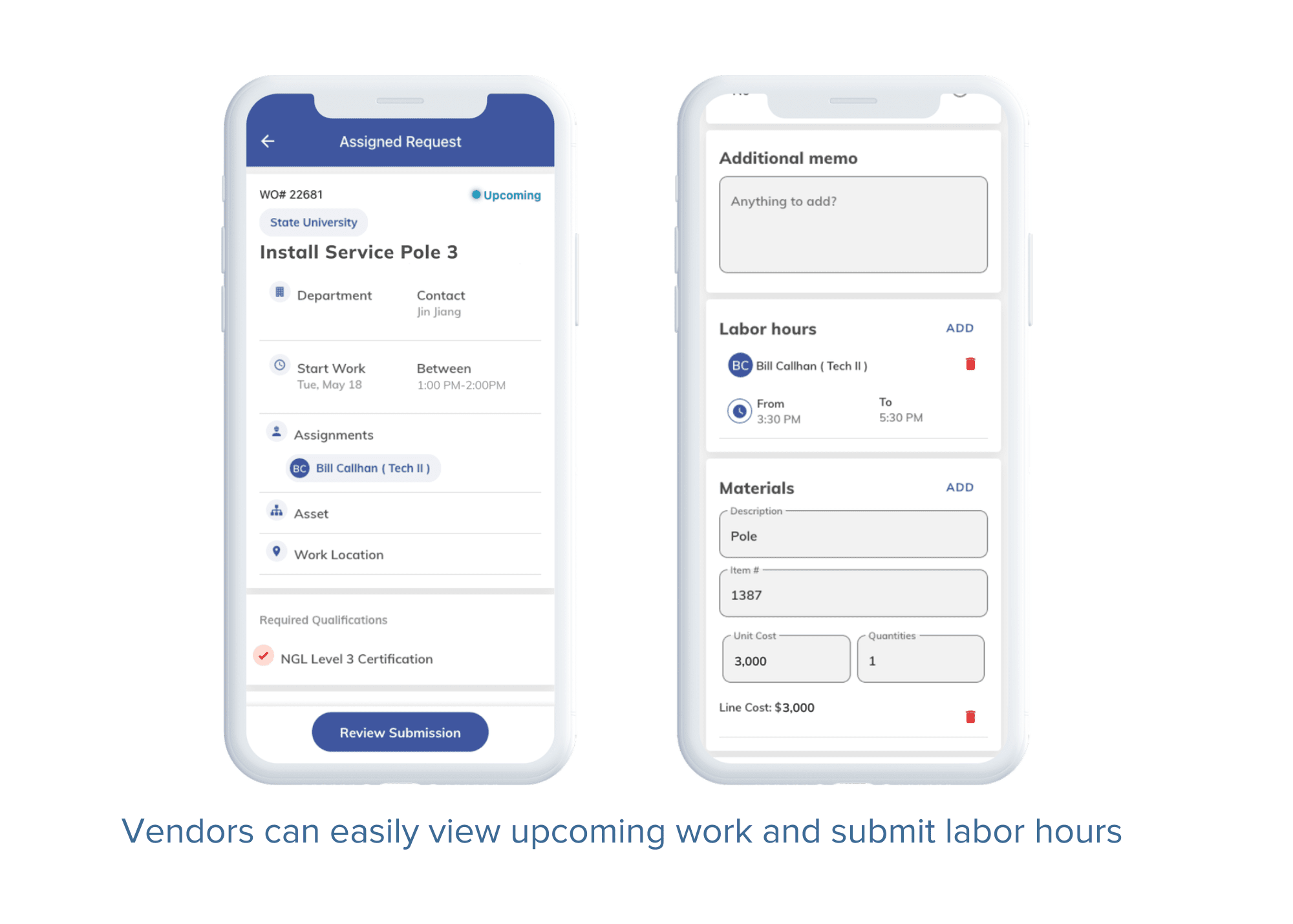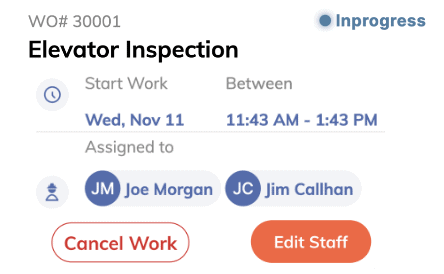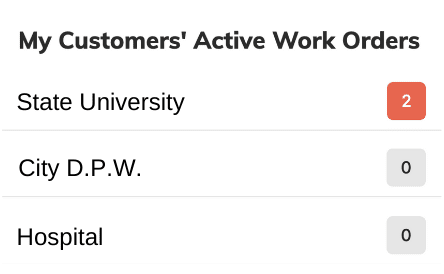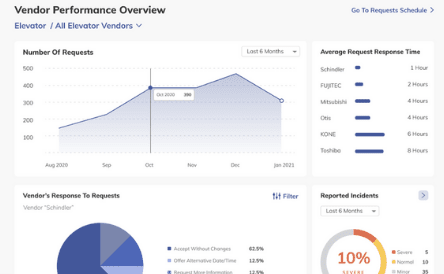Manage Vendors Like Your Own Workforce
Service vendors are an important part of your workforce, but it is challenging working with them when it comes to efficient work request assignment and scheduling, awareness of on-site presence, work status updates, and the availability of complex task details into your EAM. The reality is that mobile tools for managing an extended workforce just haven’t been there.
That’s why we created EZMaxVendor. EZMaxVendor enables your organization to manage service vendors like an extension of your own workforce.
EZMaxVendor is fully compatible with the Maximo Application Suite (MAS 8) and IBM Maximo Manage 8.x. When you’re ready to upgrade, we’ve got you covered! Contact your account team or InterPro Sales with any questions.